Brief
‘Today is Tomorrow: Art-Generates-Art’: The Creative Process
The project involves transdisciplinary interaction between students: 'Creative Writing > Animation > Screen Production'. This architecture facilitates a generative workflow cycle where the works produced by Creative Writing students are made available to Animation students, who in turn make their works available to students in Creative Writing and Screen Production. The work produced by Screen Production students is then made available to students in Creative Writing and Animation. Created by the ‘Today is Tomorrow—Art-generates-Art’ teaching team, the following Process Timeline demonstrates the schedule for this transdisciplinary art-generates-art creative process.
Creative Writing
Today is Tomorrow, by Julia Prendergast
Excerpt...
"I love running but I’m sick of running. Between the meetings and to break the work, I run. I could stop doing it only I’m desperate for the after-feeling, like the old world is still possible. The feeling is full and then empty like things I don’t want to draw attention to, here. Am I running to or from? Suddenly running feels empty. Full-empty. What does that even mean? The world is losing meaning. "
Excerpt...
"I love running but I’m sick of running. Between the meetings and to break the work, I run. I could stop doing it only I’m desperate for the after-feeling, like the old world is still possible. The feeling is full and then empty like things I don’t want to draw attention to, here. Am I running to or from? Suddenly running feels empty. Full-empty. What does that even mean? The world is losing meaning. "
Animation
Storyboards, by Darren C. Fisher
Story reel, by Steven Murdoch
Based on the text Today is Tomorrow by Julia Prendergast
Story reel, by Steven Murdoch
Based on the text Today is Tomorrow by Julia Prendergast

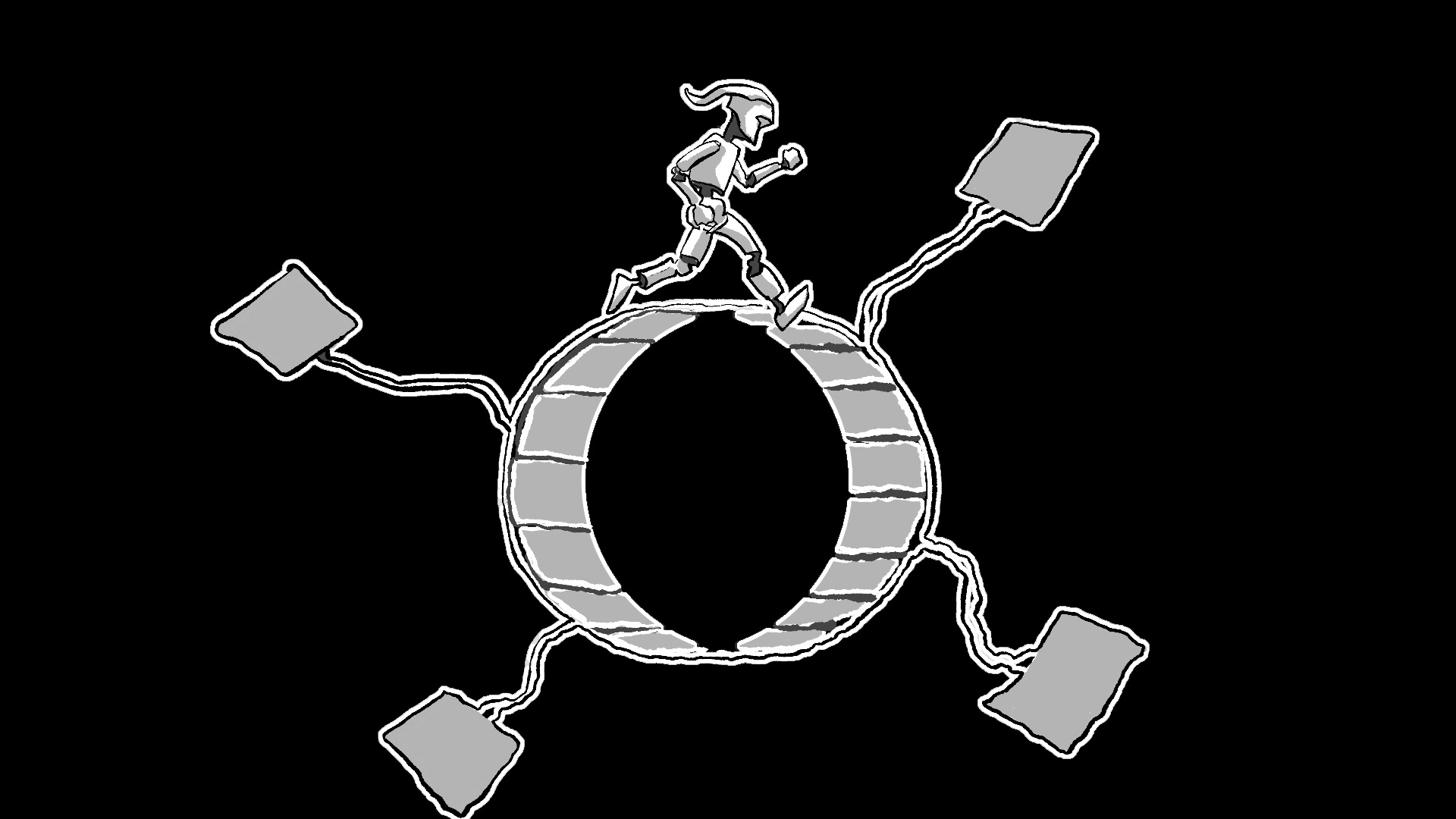
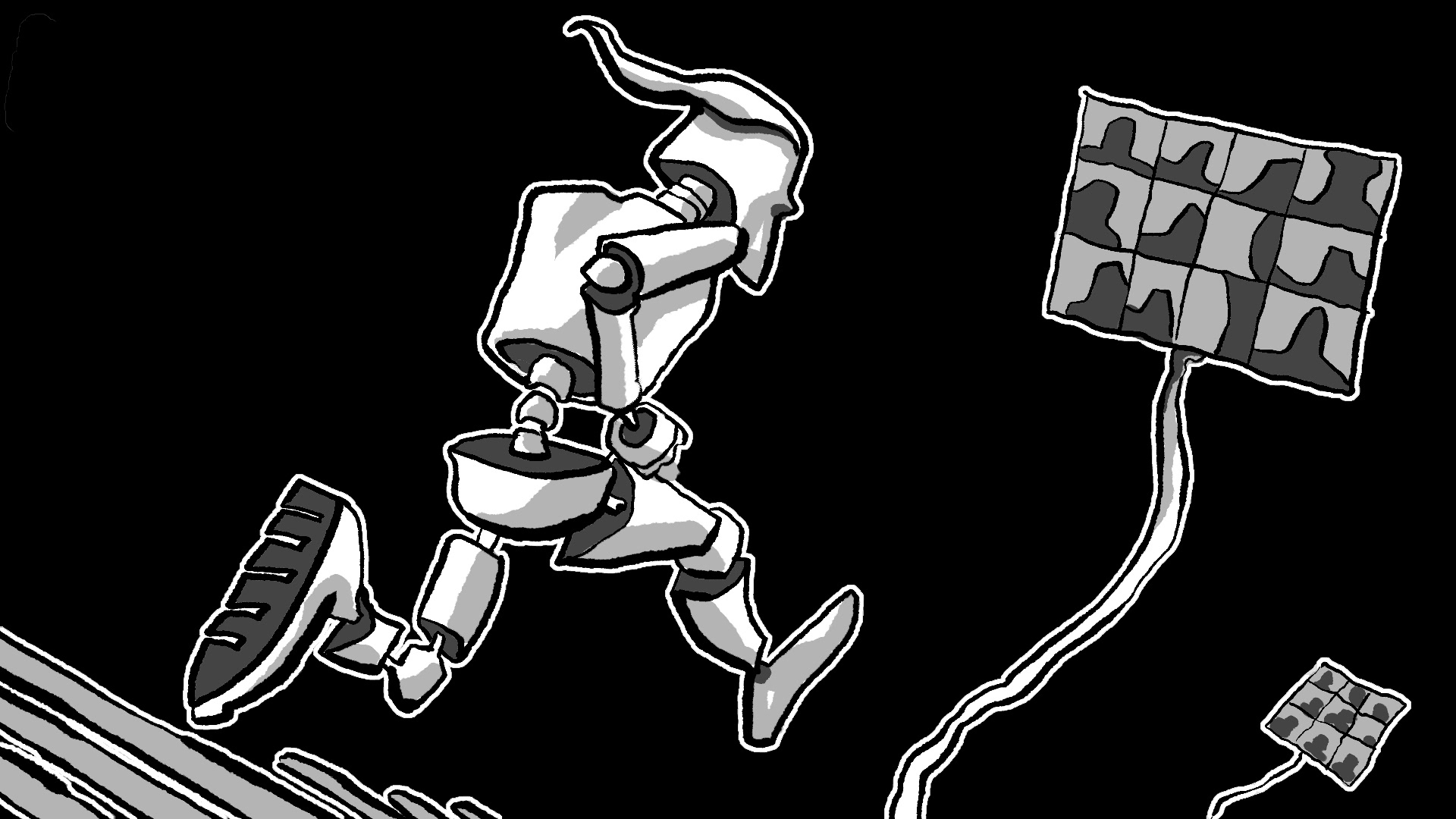









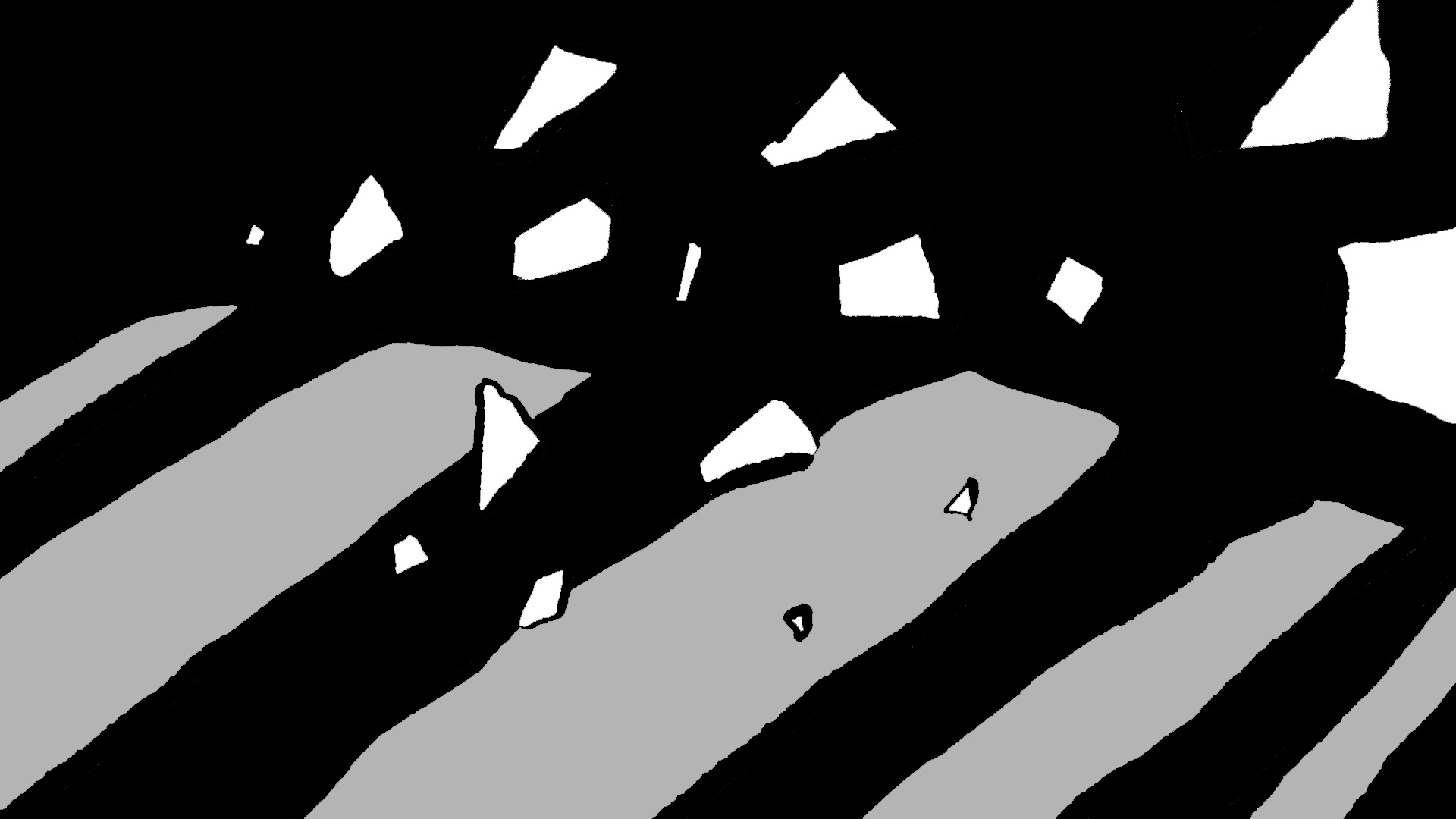
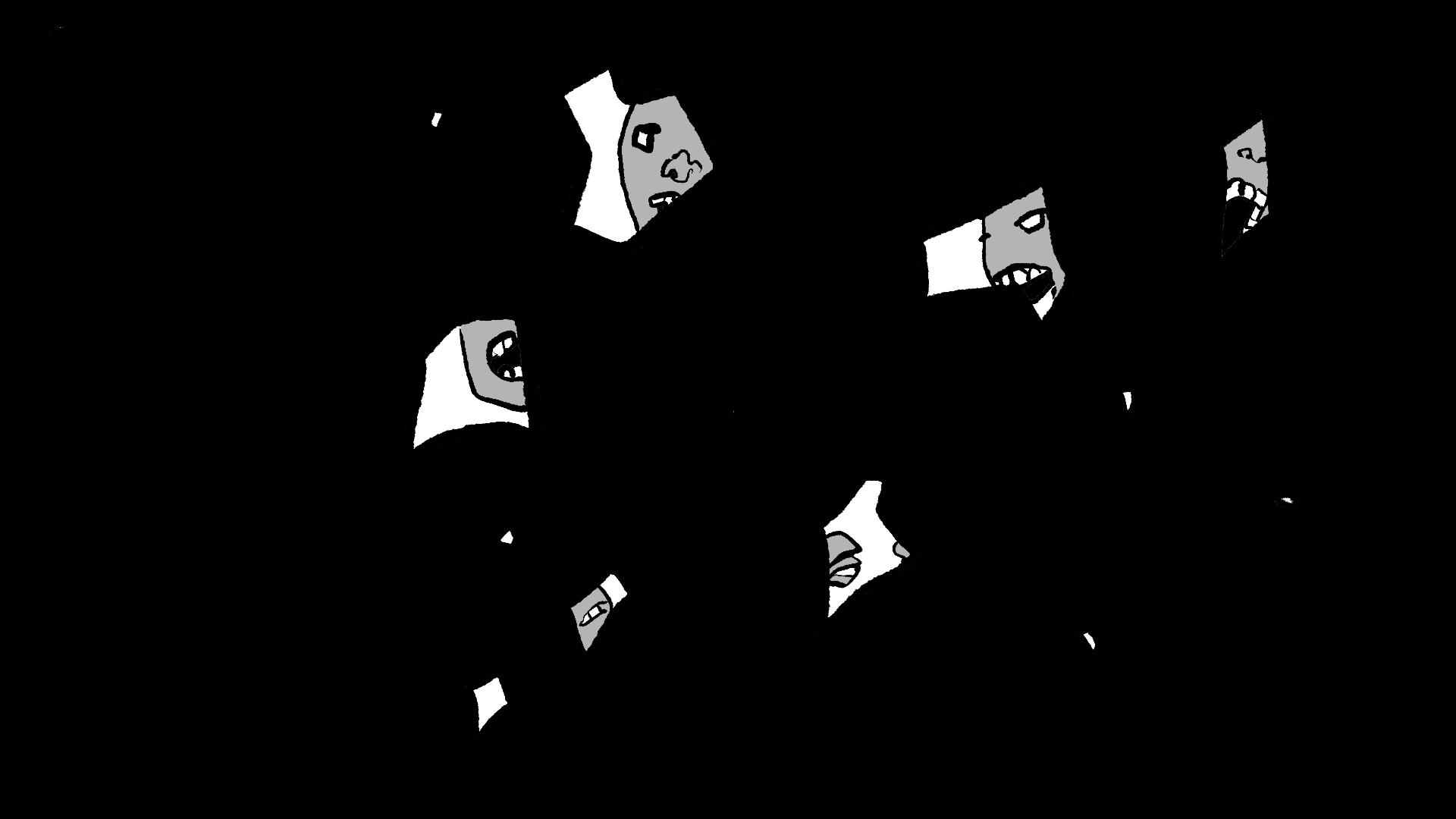
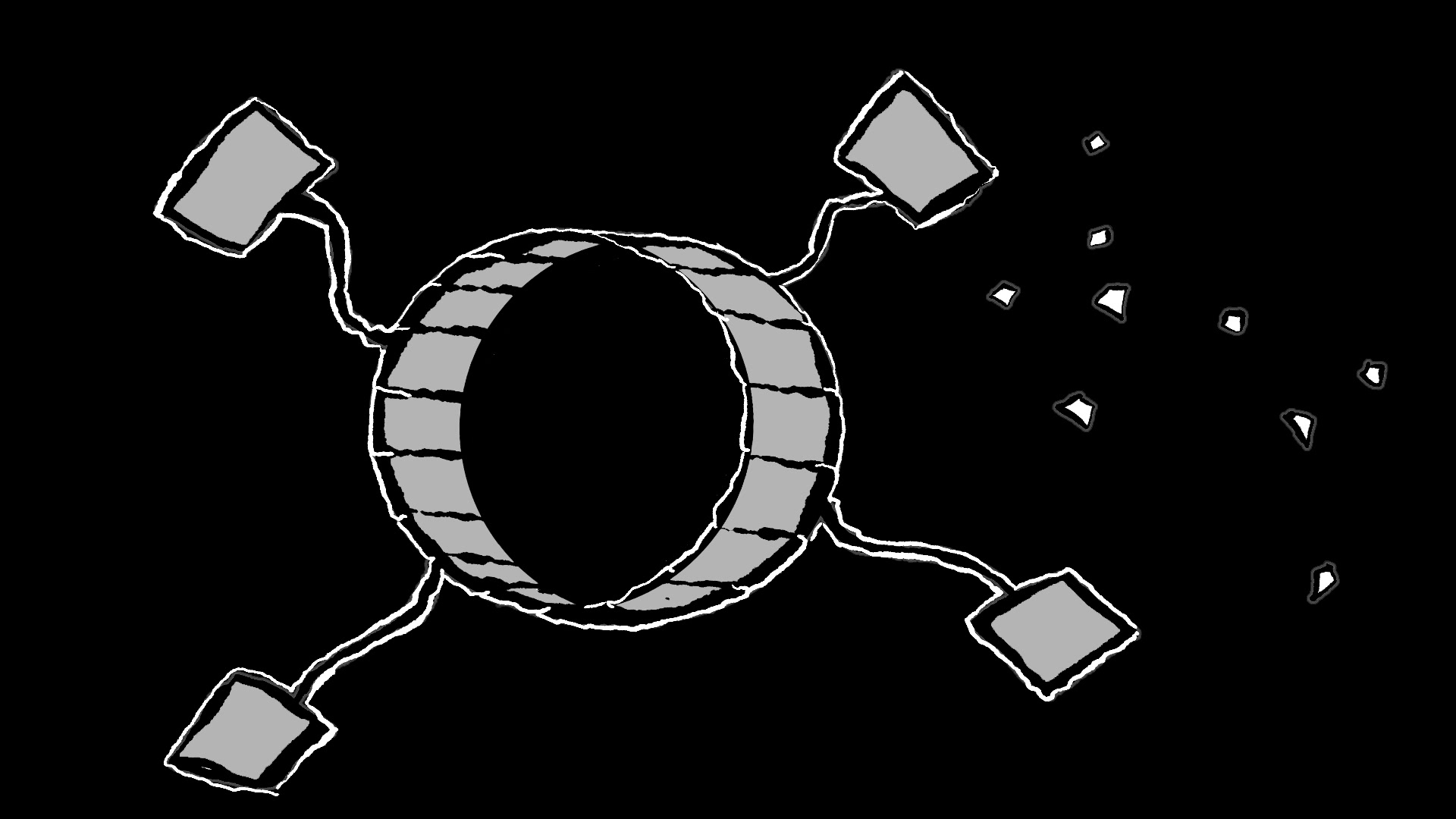
Screen Production
Augmented Reality (AR) narrative by Max Schleser.
Illustration by Darren C. Fisher, Based on the text Today is Tomorrow by Julia Prendergast.
Illustration by Darren C. Fisher, Based on the text Today is Tomorrow by Julia Prendergast.
Timelines
Week 1
• Kick off: Briefs are presented to students in all disciplines. All Students register their contact details and link to Adobe Spark (or other) at: https://forms.gle/ohhtuvPmQv34FkGF7
• Writing students add creative writing prompts to Adobe Spark Page (Creative Writing Folio), for distribution to Animation and Film students. Writing students have a Q & A panel session focusing the ethics of collaborative practice.
• Digital Narrative students form production teams.
• Writing students add creative writing prompts to Adobe Spark Page (Creative Writing Folio), for distribution to Animation and Film students. Writing students have a Q & A panel session focusing the ethics of collaborative practice.
• Digital Narrative students form production teams.
Week 2
• Writing students add creative writing prompts to Adobe Spark Page (Creative Writing Folio), for distribution to Animation and Film students. Digital Narrative students work on individual studio exercises (AR with Adobe Aero) and can choose the writing prompts as inspiration.
• Digital Narrative student groups and Animation students browse and select a writing prompt. Animation students to turn into a story reel and Digital Narrative students to add this to their student pitches. See: https://docs.google.com/spreadsheets/d/1yhrfeyxpP8cVU9nCFDjLeJCzL9swwaiAduCSjEBdsLw/edit?usp=sharing
• Digital Narrative student groups and Animation students browse and select a writing prompt. Animation students to turn into a story reel and Digital Narrative students to add this to their student pitches. See: https://docs.google.com/spreadsheets/d/1yhrfeyxpP8cVU9nCFDjLeJCzL9swwaiAduCSjEBdsLw/edit?usp=sharing
Week 3
• Writing students add creative writing prompt/s to Adobe Spark Page (Creative Writing Folio), for distribution to Animation and Screen Production students.
• Digital Narrative students work on individual studio exercises (Cinematic VR and 360 degree videos) and can choose the writing prompts as inspiration.
• Digital Narrative students work on individual studio exercises (Cinematic VR and 360 degree videos) and can choose the writing prompts as inspiration.
Week 4
• Writing students add creative writing prompt/s to Adobe Spark Page (Creative Writing Folio), for distribution to Animation and Screen Production students.
• Digital Narrative students work on individual studio exercises (interactive 360 videos) and can choose the writing prompts as inspiration.
• Digital Narrative students work on individual studio exercises (interactive 360 videos) and can choose the writing prompts as inspiration.
Week 5
• Writing students add creative writing prompt/s to Adobe Spark Page (Creative Writing Folio), for distribution to Animation and Screen Production students.
• Animation students finalise 2D storyreels based on writing prompts.
• Digital Narrative students complete Studio Pitches.
• Animation students finalise 2D storyreels based on writing prompts.
• Digital Narrative students complete Studio Pitches.
Week 6
• Writing students add creative writing prompt/s to Adobe Spark Page (Creative Writing Folio), for distribution to Animation and Film students.
• Animation students have a Q&A panel session on the ethics of collaborative practice.
• Digital Narrative students present their project pitches (to Creative Writing students and Animation students and lecturers).
• Animation students have a Q&A panel session on the ethics of collaborative practice.
• Digital Narrative students present their project pitches (to Creative Writing students and Animation students and lecturers).
Week 7
• Writing students present their Creative Writing Artefact (in progress) to their peers using Adobe Spark.
• Digital Narrative students film on location.
• Digital Narrative students film on location.
Week 8
• Writing students present their Creative Writing Artefact (in progress) to their peers and add their Adobe Spark Presentations to the google spreadsheet.
• Digital Narrative students present their assets in the studio.
• Digital Narrative students present their assets in the studio.
Week 9
• Digital Narrative students test export their projects in the studio: testing AR & VR workflow.
Week 10
• Work-in-Progress presentations for Digital Narrative students.
Week 11
• Students across all disciplines finalise all projects & productions.
Week 12
• Students submit final artefacts
• Academic staff select exemplar outcomes for an online exhibition.
• Academic staff select exemplar outcomes for an online exhibition.
